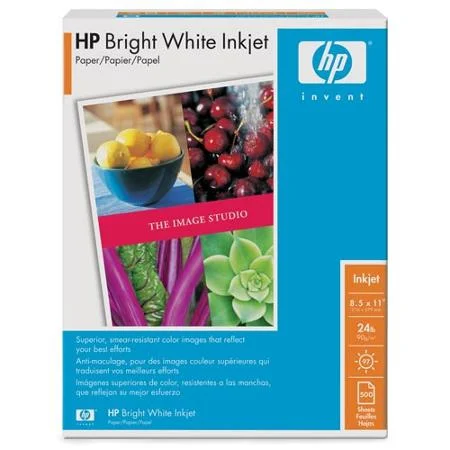What paper do I use?
How do I print these files?
CAN I GET THESE IN OTHER SIZES?
IS THE "BACKGROUND" OLD PAPER PART OF THE FILE?
ARE THERE COPYRIGHT ISSUES WITH USING THESE FILES?
CAN I GET A SIMPLE EXPLANATION OF RESOLUTION?
WHY IS "PPI" IMPORTANT WHEN BUYING DIGITAL FILES?
DO YOU DO CUSTOM WORK?
Use something like this paper on a Laser Printer.
This is good for ink-jets. Use a paper that is made for the kind of printer you use - this is lighter weight but is designed to take ink-jet inks well.
Have a professional printer print your files. Find a place with digital press that will make small quantities - often found at your local office supply store!
White • 28 to 32 Lb Weight (LASER) • Or Photo Paper (INK JET)
So first, know that once you get these pretty prints into their frames, you will find that the paper doesn't have a lot of impact on the outcome! Shiny glass and slick borders highlight the fantastic vintage images.
But it is an important question. It comes up a lot because the images often have a yellowed paper background - some people aren't sure if that comes as part of the file - it does! The aging and color in the background is part of the file. And it prints out just like any other part of the image.
- Recommendation No. 1: Plain White paper, a hitch above regular copy paper. Copy paper is often 24lb or less, and doesn't "take" ink well - it is designed for high-volume, laser-printing office situations. Whether you are printing your files at home on an ink-jet printer or you have access to a laser printer, you are going to want to use 28 or 32 lb paper.
Note that if you are "friendly" with your printer, then you know what paper works well for it and what doesn't. Trust your instincts - and, you own the file, so you can try other things.
Remember if you are printing, for example, an 8x10" image on an 8-1/2 x 11" page, you'll want to check the scaling. Some printers automatically upsize the file to fit the page. This is a setting you can control - turn off scaling or set it to "none" and the image should "float" in the center of your paper at the exact size.
- Recommendation No. 2: 8x10 Photo Paper, either...
- Printed from your Ink Jet Printer at home! Just like a photo of your kids, out comes a spectacular, framable print!
- Ordered through your local drug store or big-box retailer's 1-hour photo
- Recommendation No. 3: Have a local print shop help you decide...
While I love hearing and talking about paper, you can put your file on a memory stick or CD and take it down to the local office supply store or your printer down the street and have them help you. Then you can use qualitative descriptions like, "I'd like to have this printed on something sort of heavy but not too heavy," and the folks there can help you get the result you want!
This is my baby, a Brother that prints up to 11x17 edge to edge.
The stock files hosted for immediate download are formatted as ".jpg" files. That means they are no different than the photo you just took of your cat with that iphone! Anywhere you print photos, you can print Rhine & Stone Co. print files.
If you need help with that step - how to print photos - please see recommendation No. 2 and 3 above. You can also contact me at rhineandstone@live.com.
You bet! We are working through posting the 8x10 versions, so other sizes are a custom request. As long as it is just the size of the page
Why yes it is! Saves you the trouble of hunting down some special paper to print it on! It means all you need is plain, white paper.
The digital papers used in each file are on a different layer than the central graphic, allowing us to do some customization on that - so if it looks creamy yellow and you want greeny-grey, we can do that if you contact us via e-mail for more information. We can add words, take off tid bits, do some recoloring and make other adjustments for you to suit your decorative projects.
No, these are all made from images from books in the public domain and modified for color, backgrounds, repairs, sharpening and other work to make a set for your home!